
PDFescape is a free online PDF editor and form filler, offering both online and desktop versions for editing PDF documents.
| Method | Steps |
| Online PDF Editor | 1. Visit PDFescape Online PDF Editor. |
| 2. Upload your PDF file. | |
| 3. Use the provided tools to add text, shapes, photos, or your signature. | |
| 4. Make necessary edits and download the updated PDF file. | |
| PDF Editor for Windows | 1. Download PDFescape Desktop for Windows. |
| 2. Open the application and select your PDF file. | |
| 3. Edit the document using the available tools. | |
| 4. Save the changes to your PDF file. |
Free vs. Premium:
PDFescape tutorial
PDFescape features
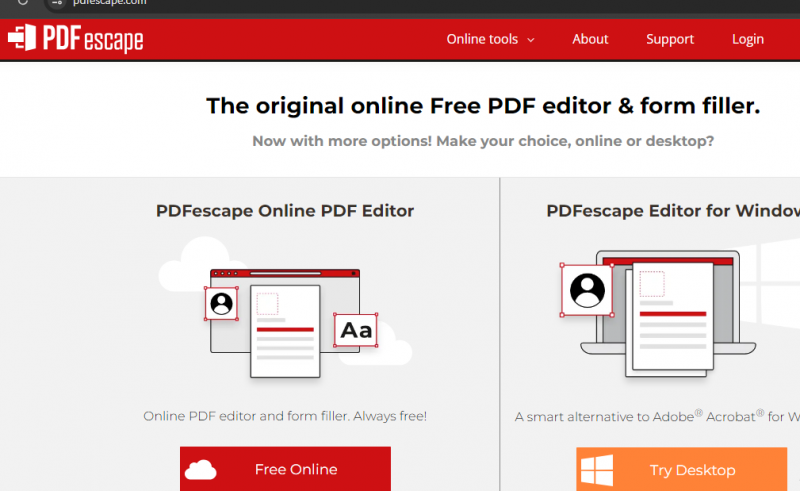
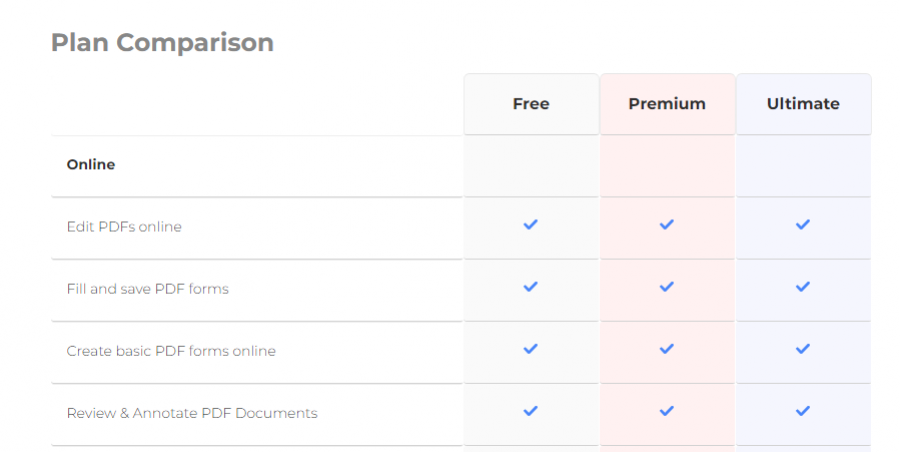
*The price might have been changed, check the current pricing on the vendor's website.
Clients yet to be updated!