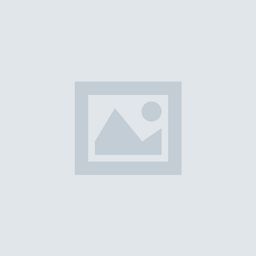
Kissflow is a tool that allows companies to create, automate, and manage their tasks and processes without needing advanced coding skills. It was founded in 2012 by Suresh Sambandam, an entrepreneur who aimed to democratize app development and empower businesses with simple yet powerful solutions.
Kissflow has grown to serve over 1 million users in 160+ countries, becoming a trusted platform for tech experts, developers, and business users alike. Known for its user-friendly design, Kissflow integrates advanced tools to help businesses improve and adapt to modern technology effortlessly. Headquartered in Chennai, India, Kissflow stands as one of the leading SaaS companies globally.
Pros:
Cons:
Basic Plan ($1,500/month): This plan is ideal for smaller teams or businesses with simpler needs. It includes:
Best For: Small to medium-sized businesses starting with workflow automation and low-code tools.
Enterprise Plan (Custom Pricing): This plan is tailored for larger organizations with more complex requirements. It includes:
Best For: Enterprises needing highly secure, scalable, and customizable solutions for extensive workflows and team collaboration.
Key Difference:
The Basic Plan is straightforward with limited users and shared resources, the Enterprise Plan offers complete flexibility, advanced tools, and exclusive features for large-scale operations. It’s designed to meet the unique needs of businesses that require a higher level of customization and security.
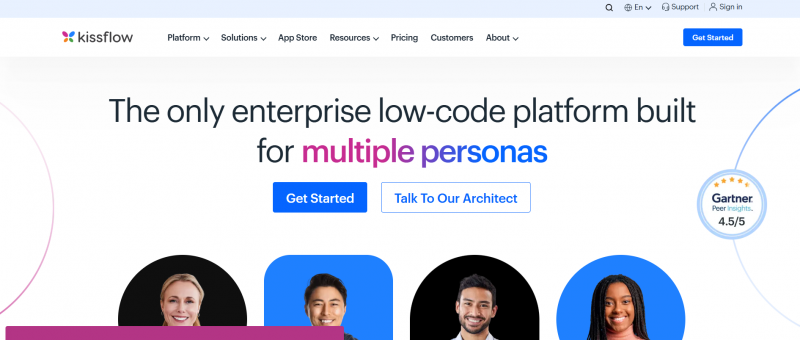
Features
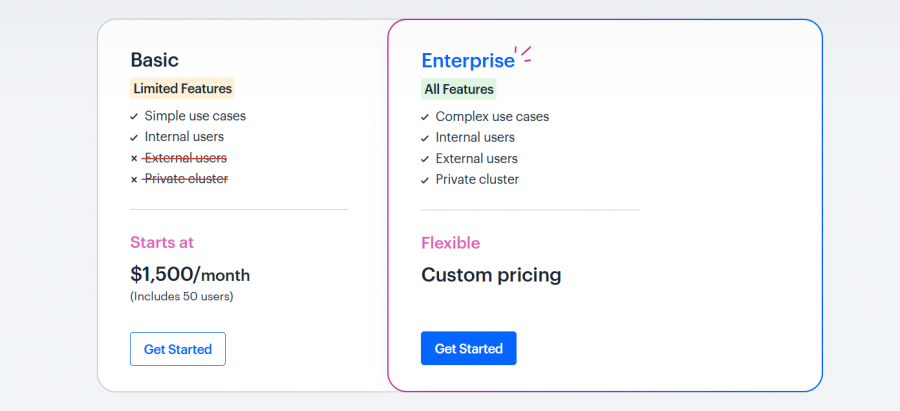
*The price might have been changed, check the current pricing on the vendor's website.
Clients yet to be updated!