
CorelDRAW Graphics Suite 2023 is a powerful graphic design software tailored for a wide range of users, from beginners to professionals. Whether you're into vector illustration, layout design, photo editing, typography, or collaboration, this suite provides a comprehensive set of tools to bring your creative ideas to life.
| Vector Illustration | Powerful tools for creating precise and scalable vector illustrations. |
| Layout | Comprehensive layout tools for designing various projects with precision. |
| Photo Editing | Robust photo editing capabilities integrated into the suite for enhancing and modifying images. |
| Typography | Advanced typography features, providing control over text for professional and creative designs. |
| Collaboration | Tools and features that facilitate collaboration among team members on design projects. |
| Cross-Platform Support | Availability for both Windows and Mac operating systems, ensuring compatibility across platforms. |
| Extensive Toolset | A rich set of tools for various design tasks, making it suitable for professionals and enthusiasts. |
The majority of users appreciate the uncomplicated and user-friendly interface of CorelDRAW, making it easy and quick to execute various design tasks.
CorelDRAW is praised for its versatility, offering tools for vector illustration, layout, photo editing, typography, and collaboration. Users find it suitable for a wide range of design tasks.
Users find the extensive toolset of CorelDRAW beneficial, allowing them to perform a wide range of design tasks efficiently.
CorelDRAW Graphics Suite is available for both Windows and Mac, ensuring users can work seamlessly across different operating systems.
Professionals, including graphic designers like Sarah Hawthorne, endorse CorelDRAW as the easiest software for graphics professionals. Positive reviews from professionals in companies like Telefonica, Unilever, and Daimler highlight its widespread adoption.
Creations made in the new edition may have issues opening in previous versions.
Can be resource-intensive, especially when working with large files.
Steep learning curve, may be overwhelming for new users.
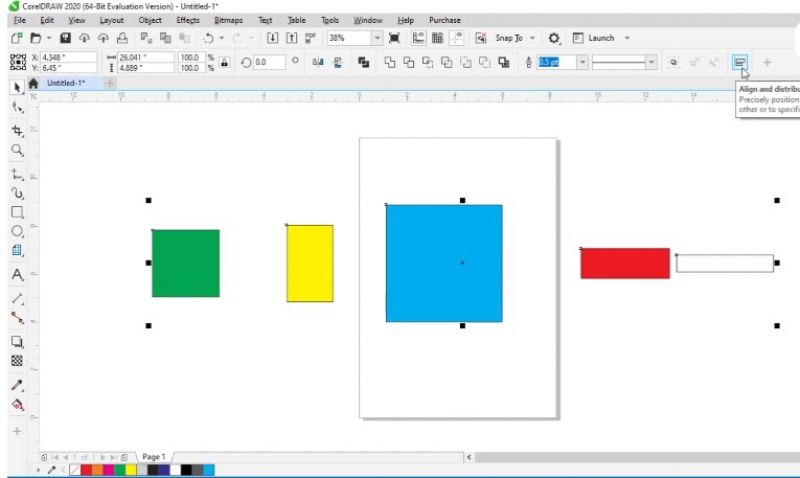
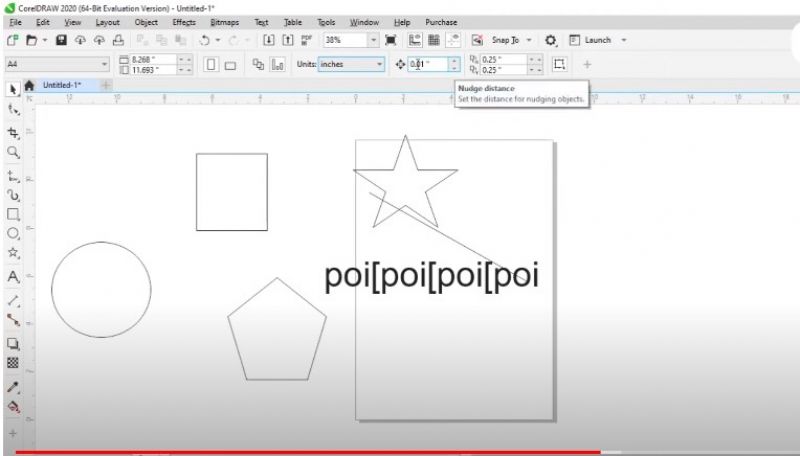
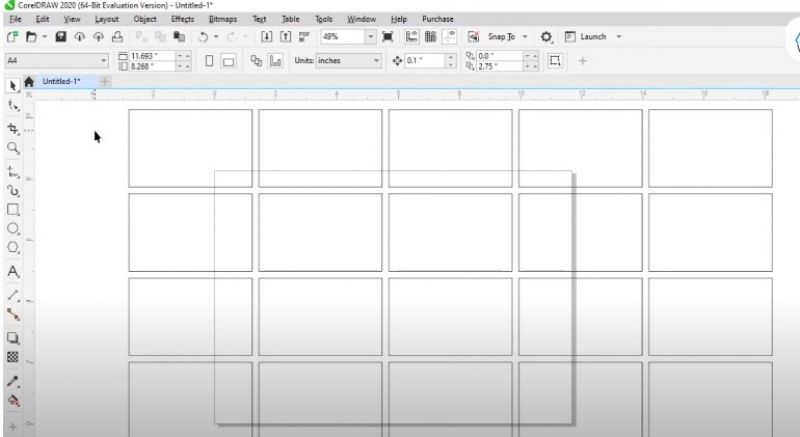
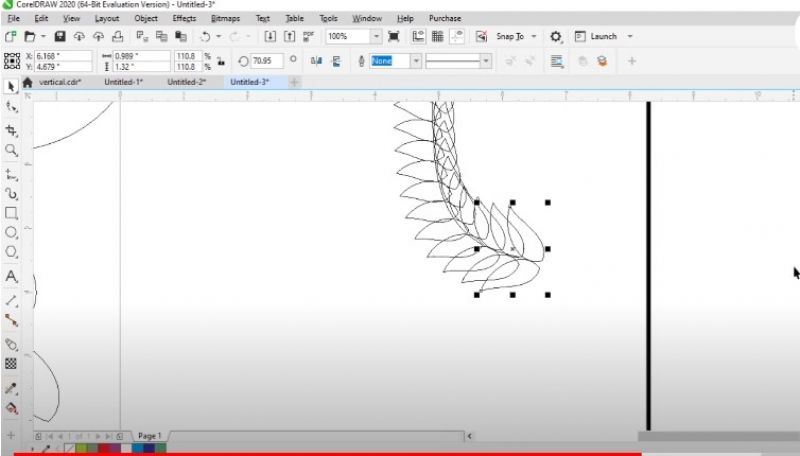
Pricing yet to be updated!
Clients yet to be updated!