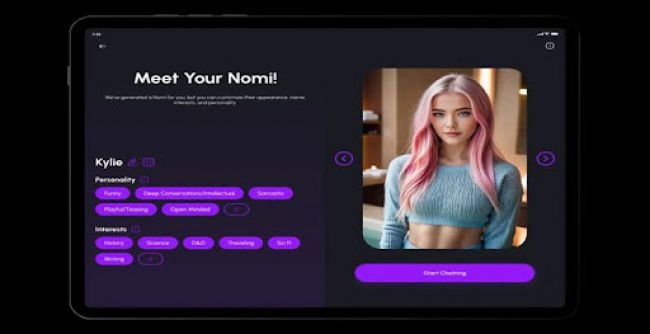AI tools are changing how we create and share content, and Viggle AI is one of those tools gaining attention, especially among animation enthusiasts. It allows users to bring characters or static images to life by applying motion using artificial intelligence. If you’ve seen short AI-generated clips with people dancing or animated movements that look smooth and creative, chances are you’ve already come across Viggle AI in action.
But if you're wondering things like “Is Viggle AI free?”, “Can I use Viggle AI on mobile?”, or “How do I get started?” This blog breaks it all down for you in a clear, non-technical way.
What You Can Do with Viggle AI
At its core, Viggle AI lets you animate images by applying realistic motion. This can be done by using pre-trained motion templates such as walking, dancing, spinning, or custom motion styles. Once you upload your input image (like a character or a person), Viggle applies the selected motion model to generate a video clip.
Here are some key features you’ll find inside the platform:
- Prompt-to-Motion Animation: Describe a motion or select from presets like "walking in rain" or "dancing" and apply it to your static image.
- Image-to-Video Conversion: Turn your characters or photos into animated clips.
- Remix Function: Take an existing animation and remix it with new movements or camera angles.
- Pose Transfer: Apply real human or cartoon movements to any image using pose models.
- Community Gallery: Browse examples made by other users in the Viggle AI gallery for creative ideas.
These features are all designed to work in a web browser, meaning there's no software installation needed.
Is Viggle AI Free?
Viggle AI is partly free. That means you can use the basic features without paying anything, which is helpful for beginners or occasional users. However, advanced options like longer video outputs, faster processing times, or access to special animation models are limited to paid users.
This leads us to the next important point—Viggle AI pricing. On the pricing page, you'll find different plans for users who want more flexibility or higher limits. If you're planning to use the tool often or as part of your creative work, you might want to look into the paid options.
Pricing Plan
_1745434409.png)
Free Plan – $0/month
- Great for beginners or occasional users:
- Create up to 5 videos per day (relaxed processing speed)
- 2 video generations at a time
- Assets are stored for 60 days before being removed
- Ideal for light experimentation and testing motion templates
- No cost, no credit card required to start
Viggle Pro – $9.99/month
- Built for creators who need higher output and more creative control:
- 80 monthly credits (can buy more if needed)
- Videos up to 1080p resolution, without any watermarks
- Fast mode video generation for quicker results
- Ability to animate scenes with multiple characters
- Access to more AI-generated voices
- 10 relaxed mode videos per day (double the free plan)
- Generate 4 videos at once for parallel workflows
- Upload and use larger motion videos
- Permanent storage for all your projects—no expiry
- Includes background enhancement tools for cleaner output
_1745434493.png)
What About Mobile Access?
Many users wonder whether there's a Viggle AI mobile app available. As of now, there is no official app to download. You won’t find Viggle AI on Google Play or the App Store. However, the web version of the platform works on mobile browsers. While it’s not the most comfortable for heavy editing, it still gives access to many of the features, especially if you just want to test something quickly on the go.
So if you were searching for the Viggle AI app download, the answer is simple: there's no separate app, but the browser version works just fine on both mobile and desktop.
Join the Creator Program
For users who want to go deeper, contribute, or build a portfolio using the tool, Viggle offers a Creator Program. It’s a space where creators can share their work, get early access to tools, or collaborate with the community. While it’s optional, it may be a good path for artists, designers, or content creators who want more from their time on Viggle.
Summary
Viggle AI is an easy-to-access, web-based tool for generating animations from still images using motion models. It offers a free tier for basic use and paid plans for extended features. Though there's no official app download, the platform works well in desktop and mobile browsers. With resources like the gallery and the creator program, there’s something here for both casual users and serious creators. In short, Viggle AI makes animation more approachable, even if you’ve never used AI tools before.
Post Comment
Be the first to post comment!