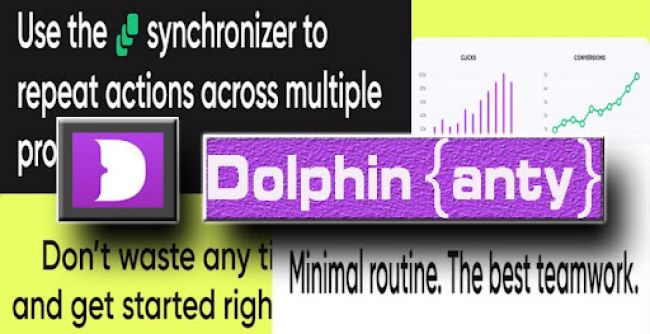Many businesses now rely on messaging apps to connect with their customers, and WhatsApp continues to be one of the most used platforms for support, inquiries, and order updates. While it works well for individual conversations, handling multiple chats across teams can quickly become disorganized, messages get missed, response times increase, and there’s no easy way to track conversations.
PinkApp is a business communication platform designed to solve this. It helps teams centralize WhatsApp messages (and other channels like Instagram and Messenger), assign conversations to the right people, and monitor performance—all from a single dashboard. Instead of switching between phones or tabs, support and sales teams can view, reply, and follow up in one place. It’s not about replacing WhatsApp but making it manageable at scale.
Why You Need a Tool to Monitor WhatsApp
If your team uses WhatsApp Business without a central tool, you may face these problems:
- Conversations are spread across different phones.
- No way to see who replied and when.
- Difficult to track sales or solve customer issues on time.
Function of PinkApp
PinkApp is a web-based tool designed to help your team:
- Manage all WhatsApp chats in one place.
- Assign conversations to the right team members.
- Respond faster using pre-set replies.
- Track how well your team handles support.
Main Features of PinkApp
1. WhatsApp Monitoring
- View all chats from different users in one dashboard.
- Assign chats to support or sales team members.
- See full chat history and reply status.
2. Support and Sales Chat
- Organize customer requests and questions.
- Use shortcuts for faster replies.
- Keep records of customer issues and team performance.
3. Multi-Platform Support
- Chat from WhatsApp, Instagram, and Messenger without switching apps.
4. Team Communication (Coming Soon)
- A built-in chat tool for team updates and internal discussions.
How to Set Up PinkApp for WhatsApp Monitoring
Follow these steps to get started:
- Sign up on the PinkApp website.
- Connect your WhatsApp Business account.
- Add your team members and set roles.
- Start receiving and replying to messages from one screen.
- Use filters and reports to see performance.
Business Applications of PinkApp
PinkApp is useful for:
- Small businesses
- Online stores
- Customer support teams
- Sales and marketing agencies
PinkApp Pricing Plans
_1743103464.png)
START Plan – For Small Teams
50% OFF Annual: Now $696/year or $58/month (was $1,350)
Includes:
- 10 users
- WhatsApp Web + Official API
- Chatbot
PRO Plan – For Growing Businesses
25% OFF Annual: Now $2,880/year or $240/month (was $3,840)
Includes:
- 20 users
- All START features
- 1 business unit
- CRM + Bot integration
- Dedicated server and support
ENTERPRISE – For Large Companies
Custom pricing – Contact us
Includes:
- 50 users
- All PRO features
- +2 business units
- Account manager
- Technical consulting
Included in Every Plan
- Chatbot with welcome messages, business hours, filter
- Integrations: WhatsApp Web/API, Instagram*, Messenger*
- Full chat history, access control, reports
- Shared inbox, team collaboration, video calls
- Help center + live training
*Private Beta
Privacy and Safety
_1743103711.jpg)
PinkApp is built with user privacy and data protection in mind. All messages and customer information are stored securely and can only be accessed by authorized users from your company. The platform does not share your data with third parties or use it for advertising.
It also follows industry-standard practices for encryption and access control, helping businesses stay compliant with legal and platform-specific requirements, including those set by Meta for WhatsApp integration.
Why Choose PinkApp?
PinkApp offers tools for managing customer conversations at scale, especially through WhatsApp and similar messaging platforms. Here’s why businesses consider it:
- Quick setup: No advanced tech skills required. You can start using the platform within hours.
- Unified dashboard: View and manage all messages—WhatsApp, Instagram, Messenger—in one place.
- Team collaboration: Assign chats, track responses, and avoid message overlaps.
- Useful automation: Features like chatbots, tags, and quick replies help save time.
- Flexible for teams: Supports growing businesses with features for departments, agents, and multiple numbers.
Rather than replacing your current tools, PinkApp complements them by offering structure and visibility across your communication efforts.
Summary
For companies using WhatsApp to talk with customers, managing messages without a dedicated system can lead to delays, confusion, and missed opportunities. PinkApp provides a reliable solution that brings order to communication by helping teams stay organized, accountable, and efficient.
Whether you're a small business owner or managing a larger team, PinkApp helps reduce response time, improve support quality, and gain better control over your chat workflows.
Post Comment
Be the first to post comment!