Marketing today moves fast. Digital tools help create content quickly, but the results can feel cold or robotic. Audiences want something real—text that speaks to them, not at them. Search engines also notice when content seems too mechanical, sometimes pushing it lower in results. Marketers need a way to keep AI’s speed while adding warmth and personality. This guide shows how to do that, step by step, to make marketing materials stand out.
One option to achieve this is Humanizer.Pro. It’s a free tool that turns stiff AI text into something more natural. Marketers can use it to improve blog posts, social media updates, emails, and more without spending a dime.
What an AI Humanizer Does for Marketing?
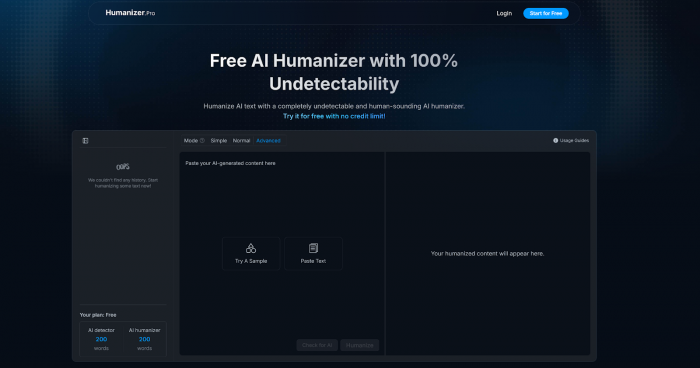
An AI humanizer takes AI-generated text and makes it sound human. It tweaks words, adjusts the tone, and smooths out awkward spots. For marketers, this means content that grabs attention and feels authentic. It’s not just about looking good—humanized text might also slip past AI detectors that search engines use. This can help keep marketing visible online. Humanizer.Pro fits this role by offering a simple, no-cost way to refine AI drafts.
Benefits of Using a Free AI Humanizer
Why bother humanizing AI text? It makes content easier to read, for one. People stick around longer when the words flow naturally. It can also help bypass AI detectors, which is key for SEO. Plus, it adds a spark of personality—something AI alone often misses. With a free tool like Humanizer.Pro, marketers get these perks without a budget hit. It’s a small step that can lift campaigns across the board.
Starting with Humanizer.Pro
Humanizer.Pro is easy to use. Go to its website, paste in your AI text, and pick a mode: Simple, Normal, or Advanced. Hit process, and it spits out a humanized version. No fees, no limits—marketers can try it as much as they want. Start with an AI draft, like a blog post or ad copy, then run it through the tool to soften its edges.
Step 1: Create Your Base Content with AI
First, make your raw material. Use an AI tool like ChatGPT to draft a blog post or social media blurb. For example, write a quick 200-word piece about a new product launch. AI might say: “This product is available now with great features.” It’s fine but flat. That’s your base—ready for the next step.
Step 2: Humanize AI Text with a Free Tool
Now, take that draft to Humanizer.Pro. Copy it in, choose a mode, and let it work. Simple mode might lighten it up a bit. Advanced mode could reshape it entirely. That line about the product might turn into: “Our new gem’s here, loaded with features you’ll love.” It’s warmer and less stiff. Since it’s free, marketers can run it again if the first try isn’t perfect.
Step 3: Check It Bypasses AI Detectors
Search engines sometimes flag AI text, hurting its rank. Humanizer.Pro tries to bypass AI detectors by hiding those telltale signs. After humanizing, test the result with a free detector like GPTZero. If it passes as human, great—it’s ready for the web. If not, tweak it or rerun it. The no-cost setup means marketers can keep adjusting until it works.
Step 4: Match Your Brand’s Voice
Every brand has a vibe—fun, serious, or somewhere in between. Humanizer.Pro helps shape text to fit. Start with an AI draft like “Our service saves time.” Run it through, and it might become “Our service cuts the clock so you can relax” for a casual brand. Or “Our solution boosts your efficiency effortlessly” for a pro tone. Marketers can play with it endlessly, thanks to the free access, until it nails the brand’s style.
Step 5: Make It Easy to Read
Good marketing keeps people reading. Humanizer.Pro aims to smooth out AI’s clunky bits. An AI line like “This tool has benefits for users” could shift to “This tool makes your day simpler with handy perks.” It flows better and feels friendlier. Sometimes, small oddities—like a weird word choice—pop up. A quick edit fixes that, ensuring the text hooks readers.

Improving Blog Posts for More Traffic
Blogs bring in visitors, but only if they’re readable. Start with an AI post, like “Five Tips for Better Sales.” It might feel dry: “Tip one is to call customers.” Humanizer.Pro can spice it up: “First, reach out to customers and watch the magic happen.” This keeps readers engaged and might bypass AI detectors for better SEO. Marketers can humanize multiple posts for free, building a steady content stream.
Boosting Social Media Posts
Social media needs punchy, human text. AI might churn out “New sale starts today,” which works but lacks zip. Run it through Humanizer.Pro, and it could become “Our sale kicks off now—don’t miss out!” The tool’s modes let marketers tweak it—short for Twitter, lively for Instagram. With no limits, they can humanize a whole campaign’s worth of posts without worry.
Making Emails Click-Worthy
Emails live or die by their first impression. An AI subject like “See Our Offer” is dull. Humanizer.Pro might turn it into “Peek at Your Special Deal.” Body text shifts too—“Offer ends soon” becomes “Grab this before it’s gone!” It feels more personal, which can bump open rates. Marketers can test endless versions for free, finding what clicks with readers.
Upgrading Website Copy
Website text sells products or services. AI might write “This item saves money,” which is clear but boring. Humanizer.Pro could make it “Save cash easily with this find.” It’s catchier and more inviting. If it bypasses AI detectors, it helps SEO too. Marketers can process full pages—product blurbs, homepages, FAQs—without cost, tweaking until it drives sales.
Tips to Get the Most from Humanizer.Pro
Here’s how marketers can use this free AI humanizer well:
- Try Different Modes: Simple for quick changes, Advanced for big shifts.
- Use Good AI Drafts: Start with clear text to get cleaner results.
- Test for Detection: Check with a free detector to keep it SEO-safe.
- Fit Your Brand: Adjust until the tone matches your style.
- Fix Small Flaws: Edit any quirks for a smooth finish.
These steps make the tool work harder for marketing goals.
Things to Watch Out For
Humanizer.Pro isn’t perfect. Sometimes, it leaves odd phrases—like “happy fun time” in a serious pitch—that need fixing. Its ability to bypass AI detectors isn’t foolproof; some tests fail, so marketers should double-check. Being free might mean slower updates as detectors get smarter. It’s a solid helper, but users should keep an eye on the results.
How It Stacks Up to Other Tools
Compared to Quillbot or Undetectable.AI, Humanizer.Pro’s free access is a win. Quillbot rephrases text but doesn’t focus on detectors, and its best stuff costs money. Undetectable.AI aims to hide AI but limits free use. Humanizer.Pro lets marketers humanize endlessly, though it might not be as polished as paid options. For budget-friendly needs, it’s a strong pick.
Pros and Cons for Marketing Materials
Here’s a quick look at using Humanizer.Pro:
Pros:
Free with no caps, great for lots of content.
Makes AI text feel human and engaging.
Might bypass AI detectors for SEO help.
Works for blogs, social, emails, and websites.
Cons:
Detector success varies.
Needs occasional edits.
No fancy support like paid tools.
It’s useful, but not flawless.
What’s Next for AI Humanizers in Marketing?
AI detectors keep getting better, so tools like Humanizer.Pro need to adapt. Its free setup might slow those changes, but its tech has room to grow. Marketers can use it now to stay ahead, blending AI speed with human appeal. Keeping tabs on how it holds up will keep it relevant for campaigns.
Wrapping Up
Humanizer.Pro gives marketers a free way to humanize AI text, turning basic drafts into lively marketing materials. It works across blogs, social posts, emails, and websites, adding a human spark that grabs attention. It might bypass AI detectors to help SEO, though it’s not a sure thing. With no limits, marketers can tweak to their heart’s content. A little polishing might be needed, but it’s a handy tool for making content shine.
Post Comment
Be the first to post comment!
Related Articles


