Pollo.ai is a cutting-edge platform that combines advanced AI models to help users create stunning videos and images effortlessly. As an all-in-one AI video maker, it offers tools like text-to-video, image-to-video, and video-to-video generation, making it a versatile solution for creators of all levels. This guide will walk through how to use Pollo.ai’s image-to-video AI generator to transform still images into dynamic videos, highlighting its features and functionality.
What Is Pollo.ai?
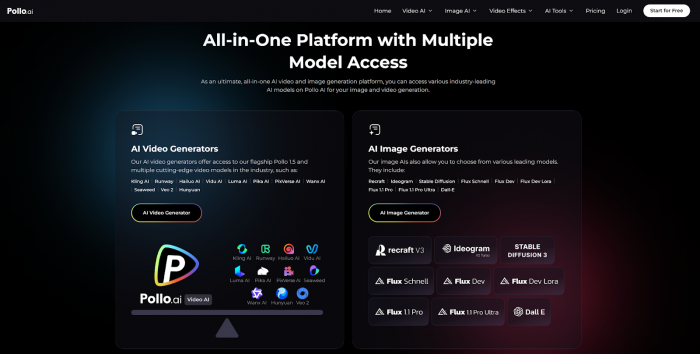
Pollo.ai is an innovative online AI video generator that simplifies the process of creating professional-grade videos. It integrates multiple industry-leading AI models such as Kling AI, Runway, Luma AI, and PixVerse AI to deliver high-quality outputs tailored to user preferences. Whether you want to animate static images or apply creative effects, Pollo.ai provides the tools you need to bring your ideas to life.
Key Features of Pollo.ai
- Image-to-Video AI Generator: Animate static images into engaging videos.
- Text-to-Video AI Creator: Generate videos from written prompts.
- Consistent Character Video: Maintain continuity across frames for recurring characters or objects.
- Fun Templates and Effects: Apply creative effects like squishing characters or superhero transformations.
- Mobile Accessibility: Create videos on the go with iOS and Android apps.
Why Use Pollo.ai for Image-to-Video Creation?
Pollo.ai’s image-to-video generator stands out due to its user-friendly interface and advanced customization options. Users can upload still images in formats like JPG or PNG and animate them with text prompts or predefined templates. This feature is ideal for marketers, educators, social media creators, and hobbyists looking to transform static visuals into dynamic content.
Benefits of Using Pollo.ai
Ease of Use: Intuitive design suitable for beginners and professionals alike.
- Creative Flexibility: Choose from various animation styles and effects.
- Speed: Generate videos quickly without compromising quality.
- Free Plan Availability: Experiment with features at no cost (outputs come with watermarks).
How to Use Pollo.ai’s Image-to-Video Generator
Creating videos from still images with Pollo.ai is simple and efficient. Follow these steps to get started:
Step 1: Sign Up for Pollo.ai
Visit the official website or download the mobile app on iOS or Android devices. Register for a free account by providing basic details like your name, email address, and password. Signing up gives access to the platform’s features, including the image-to-video generator.
Step 2: Upload Your Image
Log in to your account and navigate to the Image-to-Video tool on the dashboard. Click the upload button to select your image file (JPG or PNG formats are supported). To ensure optimal results:
Use high-resolution images with clear subjects.
Avoid cluttered backgrounds that may interfere with animations.
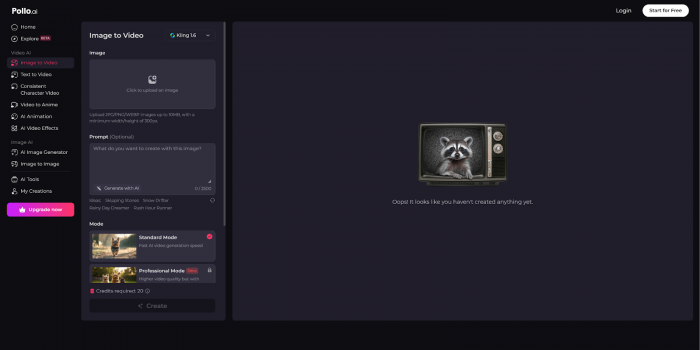
Step 3: Input a Text Prompt
Enhance your video by adding a text prompt that describes the desired animation or theme. For example:
“Animate the character walking through a meadow.”
“Create a sunrise scene with birds flying across the sky.”
Pollo.ai’s advanced semantic understanding ensures accurate interpretation of prompts, making it easy to achieve your creative vision.
Step 4: Customize Video Settings
Pollo.ai allows users to tailor their video generation process by adjusting settings such as:
Video length (short clips or extended animations).
Aspect ratio (landscape, portrait, or square formats).
Start and end frames for seamless transitions between scenes.
Step 5: Select a Style or Template
Explore Pollo.ai’s extensive library of styles and templates designed for different purposes:
Apply cinematic effects for professional projects like advertisements or presentations.
Use playful templates such as superhero transformations or cartoon effects for social media posts.
Step 6: Preview Your Video
After generating a draft of your video, preview it within the platform to ensure quality control. If necessary, refine elements such as transitions, colors, lighting, or animations using Pollo.ai’s editing tools.
Step 7: Download and Share Your Creation
Once satisfied with your final output, download the video in your preferred resolution (HD options available). Free plan users will receive watermarked videos; upgrading to a paid plan removes watermarks for commercial use. Share your creation directly on platforms like Instagram, TikTok, or YouTube.
Advanced Tips for Using Pollo.ai Effectively
Experiment with Multiple AI Models
Pollo.ai integrates various AI models such as Kling AI and Runway. Test different models to find the one that best suits your creative needs.
Combine Inputs for Richer Animations
For more complex animations, combine image uploads with detailed text prompts describing movement, mood, or style preferences.
Leverage Fun Templates for Social Media Content
Use Pollo.ai’s fun templates (e.g., superhero transformations) to create engaging content that resonates with audiences on platforms like TikTok or Instagram.
Maintain Consistency Across Frames
For projects involving recurring characters or objects, use the Consistent Character Video feature to ensure smooth transitions between frames.
Who Can Benefit from Pollo.ai?
Pollo.ai caters to a wide range of users across industries and interests:
- Social Media Creators: Generate eye-catching content quickly without specialized software skills.
- Marketers and Advertisers: Create promotional videos tailored to brand aesthetics.
- Educators and Trainers: Animate diagrams or historical photos for interactive learning experiences.
- Artists and Hobbyists: Experiment with creative effects like claymation or anime-inspired styles.
Final Thoughts
Pollo.ai is a powerful online tool that revolutionizes video creation by making advanced technology accessible to everyone. Its image-to-video generator allows users to animate static visuals effortlessly while offering customization options suited for diverse creative needs. Whether you’re a beginner exploring AI-powered tools or a professional seeking efficient solutions for content creation, Pollo.ai provides an intuitive platform that delivers high-quality results quickly.
By following this guide, users can unlock the full potential of Pollo.ai’s image-to-video feature—turning still images into captivating videos that stand out in any context!
Post Comment
Be the first to post comment!
Related Articles


