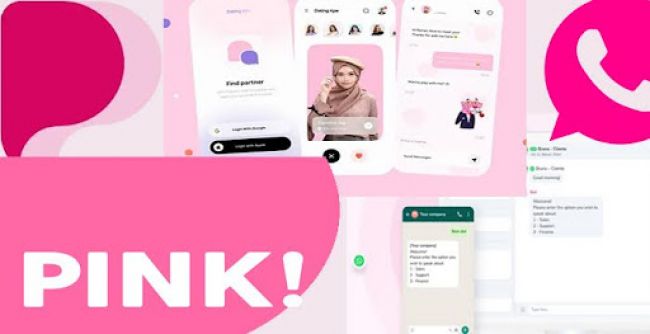Dolphin{anty} functions as an online browser solution for safe account management throughout multiple platforms. The tool proves especially beneficial for people working with online activities like affiliate marketing, e-commerce, and digital marketing because they commonly handle multiple accounts simultaneously. A step-by-step guide will cover how to acquire and set up Dolphin{anty}, its supported devices, and its pricing tiers.
Device Support for Dolphin{anty}
Dolphin{anty} is compatible with several operating systems, ensuring it works across a wide range of devices. Here is a breakdown of device compatibility:
- Windows: Supports all major Windows versions.
- MacOS: Available for macOS users.
- Linux: Dolphin{anty} is also available for Linux, making it suitable for users in the Linux community.
Step to Download Dolphin{anty} for PC (Windows/MacOS/Linux)
To download Dolphin{anty} for your PC, follow these steps:
- Visit the official website.
- Go to the "Download" section.
- Choose the operating system you are using (Windows, MacOS, or Linux).
- Click the "Download" button to get the installer.
- Open the downloaded file and follow the installation wizard.
After installation, you can begin using Dolphin{anty} to manage your browser profiles efficiently.
Pricing Details
| Plan | Price | Browser Profiles | Additional Profiles | Users Included | Additional Users | Subscription Period |
| Free+ | $6/month or $72/year | Up to 60 profiles | $6 for 10 additional profiles | 1 user | Not allowed | Monthly/Yearly |
| Base | $53/month or $636/year | Up to 100 profiles | $6 for additional profiles | 1 user | $10 per additional user | Monthly/Yearly |
| Team | $95/month or $1,140/year | Up to 300 profiles | $12 for additional profiles | 1 user | $20 per additional user | Monthly/Yearly |
| Enterprise | $179/month or $2,148/year | Unlimited profiles | $125 for 1,000 profiles | 1 user | $15 per additional user | Monthly/Yearly |
| Customized | Personalized pricing | Unlimited profiles | Custom pricing for 100/1,000 profiles | Unlimited users | Custom pricing for additional users | Customized |
_1743101279.png)
Alternatives to Dolphin{anty}
Dolphin{anty} is not the only antidetect browser available. Here are some popular alternatives:
- MultiLogin: A competitor offering multi-account management and anti-fraud features, suitable for high-profile use.
- GoLogin: Known for its simple interface, GoLogin focuses on anti-detection features for social media marketers and advertisers.
- SessionBox: A more basic option with a free plan, ideal for users needing simple multi-account management.
Each of these alternatives offers unique features, so it’s important to choose one based on your specific needs.
Process of Using Dolphin{anty}
Once Dolphin{anty} is installed, you can easily start managing multiple accounts. Here’s how:
- Create a New Profile: To create a new profile, select the "Create Profile" option in the app.
- Customize Profiles: Dolphin{anty} allows customization of fingerprints and other settings, such as IP and user agent.
- Automate Actions: The "Synchronizer" feature lets you automate tasks across multiple profiles.
- Team Collaboration: You can share profiles, cookies, and data with team members using the "Profile Transfer" feature.
Conclusion
Dolphin{anty} serves as an extensive multi-account management system that supports various devices and platforms. Dolphin{anty} offers secure multiple account management through its customizable profiles and automation tools, and team collaboration functions. The software comes with different pricing packages that accommodate users with different needs. Evaluate your needs first and select a plan that aligns with your requirements from the available options whether you operate as a small business or an enterprise.
Post Comment
Be the first to post comment!