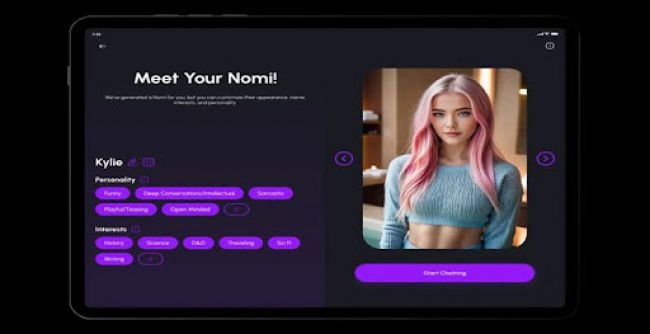Cybercrime’s no joke these days—it’s smarter, sneakier, and hitting businesses harder than ever. With threats popping up left and right, companies can’t just cross their fingers and hope for the best. That’s where computer tracking software comes in, a heavy hitter in the fight to keep data and people safe. It’s not about playing Big Brother; it’s about locking things down and building a workplace that’s secure, no matter where your team’s working from.
This stuff’s a game-changer—giving you eyes on digital activity to spot trouble early and keep the ship tight. Used right, it’s like a security guard for your systems, boosting protection and peace of mind.

Understanding Computer Tracking Software
Picture this: computer tracking software on your work computers, quietly keeping tabs—keystrokes, websites, app time, the works. Some even snap screenshots or ping alerts if something’s fishy. It’s like a digital logbook, customizable to what your company needs.
Not every tool’s the same—some give you bare-bones reports, others are real-time watchdogs. And it’s not old news either; the remote work boom’s made this stuff critical. With folks working from home or hybrid, you need oversight that doesn’t care where they’re logged in from. That’s the gap this software fills, keeping your security game strong.
Improving Digital Oversight
Cyber trouble often starts small—a dodgy link clicked, a sketchy email opened. Next thing you know, it’s a full-blown mess. Tracking software’s your early warning system, catching those oops moments before they spiral.
IT can jump in fast—block access, send a heads-up, whatever’s needed. Those minutes matter; they can stop a breach cold. Plus, it spots patterns, like who’s got risky habits, so you can coach smarter and tighten policies. It’s not just reacting—it’s staying a step ahead.
How It Supports Compliance
If your industry’s got rules—and most do—tracking software’s your back-pocket ace. Think healthcare, finance, or any gig handling customer data. You’ve got to prove you’re keeping things locked down, whether it’s for auditors or government regs.
This software keeps a paper trail—who did what, when, down to the click. Something goes sideways? You’ve got the logs to sort it out. Auditors love that kind of clarity; it screams “we’ve got our act together.” Builds trust, shows you’re serious, and keeps you on the right side of the law.
Encouraging Smart Behavior
Here’s the deal: people step up when they know their moves are visible. Not in a creepy way—just enough to make them think twice before downloading that weird file. Tracking software’s like a gentle nudge to stay sharp.
It cuts down on human slip-ups, and managers can use the data to zero in on who needs a refresher. Maybe someone’s clueless about phishing scams—now you know who to train. Be upfront about the monitoring, though. Transparency builds trust, keeps things fair, and avoids that “gotcha” vibe. Nobody likes surprises.
Reducing Internal Risks
Not every threat’s a hacker in a hoodie—sometimes it’s an inside job, intentional or not. Think someone copying sensitive files to a USB or emailing data to their personal Gmail. That’s a problem waiting to happen.
Tracking software’s got your back—flags weird moves, maybe even blocks them before they’re done. If data walks off, you can trace it back to the source, making cleanup easier and repeat offenses less likely. It’s like a safety net for your company’s secrets.
Adapting to Remote Work
Work’s gone wild—folks tapping away from coffee shops, home offices, or co-working spots. That’s awesome for flexibility, but it’s a security minefield. Public Wi-Fi, no company firewall? Yikes.
Tracking software doesn’t care where you’re at—it monitors like you’re in the office. Gives IT the same grip on things, whether you’re in HQ or a beachside Airbnb. Keeps remote work safe without cramping anyone’s style.
Choosing the Right Tool
Picking the right software’s no small potatoes—there’s a ton out there. Small shops might be fine with basic logs; big players might need screen grabs or app trackers. Budget’s a factor too—some are pay-as-you-go, others a one-time hit.
Test before you buy. Check reviews, grill the support team, make sure it plays nice with your setup. Privacy settings are key—good tools let you dial in what’s tracked, so you’re not overstepping. Keeps things fair, keeps your team chill.

A Strong Step Toward Safety
Computer tracking software’s not about spying—it’s about shielding your systems, catching trouble early, and dodging disasters. It’s a lifeline for compliance, a boost for training, and a way to keep your investments safe.
Smart companies weave it into a bigger plan—pair it with solid training, fresh policies, and a team that gets the stakes. In a world where digital risks are non-stop, this software’s a powerhouse. It brings clarity, adds armor, and makes work safer for everybody.
Post Comment
Be the first to post comment!