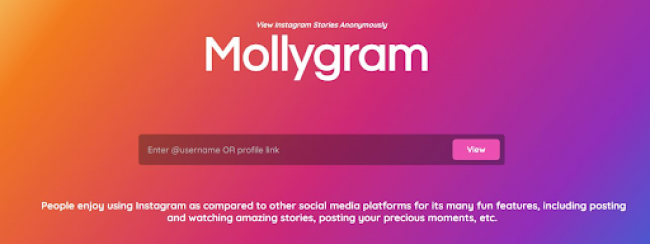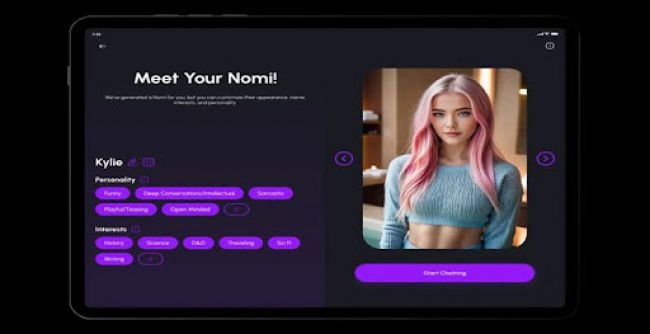Blackbox AI is a web-based platform designed to combine several AI functionalities, including code generation, app building, research, and interface design. With support for multiple foundational models and a wide feature set, it is used by developers, researchers, and digital teams for a range of technical and creative tasks.
Model Access and Switching
Users have the option to choose from various AI models based on task requirements. These include:
- GPT-4o and o3-mini
- Claude-Sonnet 3.5 and 3.7
- Google’s Gemini-Pro
- DeepSeek-V3 and R1
- Meta LLaMA 3.3 (70B)
This range allows access to different reasoning styles, output formats, and computational capacities.
Available Features and Tools
The Blackbox platform offers several utilities, accessible from its main dashboard:
- Web Search: Allows retrieval of real-time information from online sources
- App Builder: Assists in structuring and deploying applications
- Deep Research: Supports document analysis and extended queries
- Think Mode: Provides logic-driven reasoning for step-by-step tasks
- Figma to Code: Converts visual designs into HTML/CSS or React code
- Web Agent IDE: An in-browser IDE with AI assistance
- Memory: Enables limited recall of past interactions for continuity
- File Upload: Users can upload documents or images for AI processing
- Image Generation: Generates basic visuals from text input
These tools are integrated into a single workspace to support workflows involving code, content, and interface design.
Pricing Structure (April 2025)
Blackbox AI is available in three tiers. Each plan provides access to a distinct level of resources:
| Plan | Monthly Price | Yearly Price | Inclusions |
| Free | $0 | $0 | Basic tools, limited model access, content, and code generation |
| Pro | $14.99 | $12.49/month (billed yearly) | Access to multiple models, increased usage, and a priority queue |
| Max | $99 | $79/month (billed yearly) | Higher output caps, early access to features, and integration options |
_1745329856.jpg)
Pricing may change depending on usage volume and access to additional capabilities.
Accessibility Options
Blackbox AI can be accessed through multiple interfaces:
- Web Application: Primary workspace available via browser
- Browser Extension: For real-time suggestions in IDEs
- Mobile App: Available on the Google Play Store for mobile-based interaction
This allows users to interact with the platform based on convenience and device compatibility.
Primary Use Areas
Blackbox AI offers tools that may be useful in the following contexts:
- Software Development: Code conversion, generation, and visualization
- Research Tasks: Structured document interpretation and problem-solving
- Application Prototyping: Assistance in UI development from Figma designs
- Content Handling: Support for drafting, editing, and summarizing text
These use cases depend on how users structure their tasks and workflows.
Blackbox AI Review
It is widely used for AI-assisted code generation, real-time completions, and debugging help. Many users highlight its convenience, especially for repetitive or boilerplate tasks.
"Feels like having a junior dev helping me sort out basic functions. Cuts time by half." – G2 Reviewer
"Super useful for automating simple scripts, especially when you're under pressure." – Reddit user
Some praise the tool for supporting multiple models and seamless integration with platforms like VS Code and Jupyter.
However, users also point out certain issues:
- AI occasionally returns inaccurate or non-functional code
- Complex logic tends to confuse the tool
- Security practices are not always up to manual standards
"Great when it works, but you need to know enough to fix what it breaks." – Product Hunt user
"Helpful but double-check the code, especially for production." – G2 feedback
Summary
Blackbox AI consolidates several tools related to AI coding assistance, design conversion, research, and content handling into a single online interface. It supports a wide selection of AI models, offers flexible pricing, and provides tools aimed at technical and creative professionals. The utility of each feature depends on individual requirements, usage volume, and project complexity.
Post Comment
Be the first to post comment!