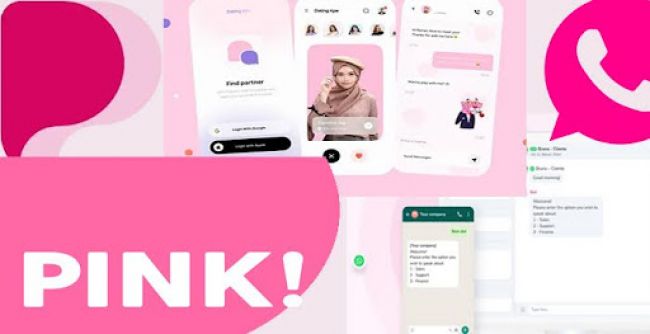Table of Content
Autodraft functions as an AI-powered application that transforms creative designs into remarkable digital artwork through artificial intelligence algorithms. The system uses state-of-the-art artificial intelligence to transform written and storyboard content along with different creative materials into visual outputs.
Why Is Autodraft Used?
Autodraft is used primarily to simplify the image creation process. For those who lack advanced design skills or time to manually create visuals, Autodraft provides an easy solution. It helps users generate images quickly from written descriptions, transforming concepts into visuals without the need for complex graphic design software.
Features Provided by Autodraft
Autodraft offers several features that make it stand out in the digital creation space:
- Text to Image: Converts written descriptions into images. Simply input a text description, and the tool generates a corresponding visual.
- Storyboard to Image: Transforms storyboards into detailed images, making it easier for creators to bring their narratives to life.
- Flat Color to Image: This feature converts basic, flat-colored images into detailed, lifelike artwork, enhancing their visual appeal.
- Image Stylization: Users can apply different styles to existing images, creating a variety of effects to match their creative needs.
Who Can Benefit from Autodraft?
- Content creators, including bloggers and writers and social media influencers can implement Autodraft for creating images that support their written content.
- Graphic designers who need to create speed drafts or stylized images find useful capabilities in the tool.
- Digital artists use Autodraft to try out new art styles while improving their current artistic creations.
- Marketing professionals benefit from Autodraft to develop visuals that they can apply to ads, marketing content for blogs, and social media promotion materials.
How to Use Autodraft
- Sign Up: First, create an account on the Autodraft website.
- Choose a Feature: Select one of the available features, such as Text to Image, Storyboard to Image, etc.
- Input Details: Enter the necessary input for the chosen feature, whether it’s a description, a storyboard, or an image.
- Generate: Click on the generate button to create the image. Autodraft uses its AI engine to process the input and deliver a visual result.
- Download/Use: Once the image is ready, you can download it or use it in your project.
Subscription Plans
_1743082063.jpg)
Autodraft presents pricing solutions that differ according to your required features and system access permissions. Customers can access detailed pricing information on Autodraft's pricing page which presents different subscription tiers for personal or corporate users. The pricing system depends on the image volume you need as well as your required level of advanced functionality.
Additional Features You Should Know About
- Customizable Templates: Users may start their designs by selecting from a variety of templates, which can increase productivity and save time.
- Easy Integration: Users may include created photos into their current workflows thanks to Autodraft's smooth platform integration.
- Support for Several File Formats: The created pictures are compatible with a wide range of media and apps since they may be downloaded in many file formats.
Top 5 Alternatives to Autodraft
While Autodraft is a powerful tool, there are other options available that provide similar image generation and design capabilities. Here are the top five alternatives:
- Deep Dream Generator: Focuses on AI-generated art, offering a variety of styles and visual effects.
- Runway ML: A creative toolkit that allows users to generate and manipulate images using machine learning models.
- Artbreeder: This specializes in collaborative art creation, enabling users to merge and evolve images using AI.
- DALL-E 2 by OpenAI: A highly advanced AI tool capable of creating detailed images from text prompts.
- NightCafe Creator: A user-friendly AI art generator with various styles and customization options.
Summary
Autodraft serves as a flexible Artificial Intelligence tool that provides ease in image creation activities. The Image Stylization feature, combined with Text to Image and Storyboard to Image functionality, makes this tool suitable for users who want fast visual content solutions. Autodraft provides beneficial tools that assist content creators, designers and marketers to develop their concepts. Users obtaining flexible pricing options together with customizable templates and integration support within the tool enables them to tailor Autodraft for their specific workflows. The image creation tool Autodraft serves all users who want to generate or refine their images effortlessly.
Post Comment
Be the first to post comment!