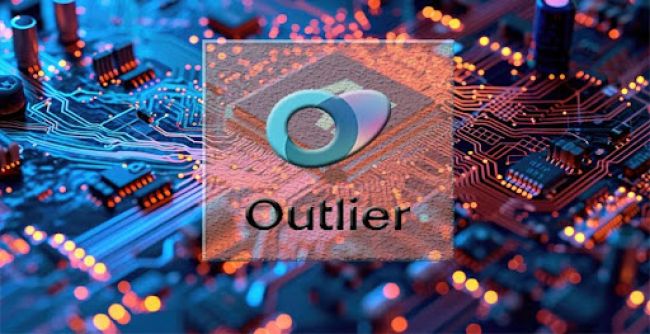AI-powered tools are changing the way students study, write, and stay organized.
These tools are built to save you time and help you focus better. Whether you’re writing an essay, taking class notes, preparing for a test, or doing research. They support different learning styles like reading, writing, listening, or speaking.
This guide lists 21 of the best AI tools for students in 2025. Some are free, and others offer premium features, but each one brings something valuable to help you learn smarter and faster.
Complete Breakdown of All Tools
Grammarly: Grammarly is a writing assistant that checks grammar, punctuation, and sentence clarity in real time. Available as browser extensions, apps, and integrations with Google Docs, it supports both free and premium versions for advanced feedback.
QuillBot: QuillBot is ideal for rewriting and paraphrasing content in multiple tones. Its Summarizer and Grammar Checker tools support academic writing, with limited access in the free plan.
ChatGPT: ChatGPT is a conversational AI model useful for brainstorming, answering complex academic questions, and generating essay drafts. Students can use GPT-3.5 for free or subscribe to GPT-4 for more accuracy and deeper reasoning.
Notion AI: Notion AI helps students organize their study plans, generate summaries from notes, and create task lists. It's built into the Notion workspace and is available as a paid add-on.
Canva Magic Write: Magic Write in Canva helps students generate written content for presentations and visual assignments. It suggests content for posters, infographics, and pitch decks and is available in both free and paid Canva plans.
Copy.ai: Copy.ai assists in generating blog-style content, essay ideas, and creative writing prompts. The free plan provides limited credits, while the Pro plan unlocks unlimited use.
Otter.ai: Otter.ai captures spoken lectures and converts them into text. It’s highly useful for students who prefer listening over writing and includes summaries and keyword highlights. It offers a free basic plan and advanced features in the premium plan.
Socratic by Google: Socratic helps students by scanning questions through a phone camera and delivering step-by-step solutions. It covers math, science, and the humanities. It's completely free and available on Android and iOS.
Speechify: Speechify turns written content into audio using realistic voices. It helps students with reading difficulties or those who prefer learning by listening.
Jasper AI: Jasper is designed for long-form writing and creative tasks like story writing and marketing copy. Though targeted at professionals, students can benefit from its structured AI writing process. It’s a paid-only tool.
Elicit: Elicit helps students and researchers find academic papers. It uses AI to answer questions using academic sources and is available for free.
Mendeley: Mendeley is a reference manager that helps students store, organize, and cite research. It integrates with word processors and supports multiple citation styles.
Scribbr: Scribbr offers proofreading, plagiarism checking, and citation editing services. Students can upload their work for professional feedback.
Wolfram Alpha: Wolfram Alpha is a knowledge engine that solves complex math and science problems. It explains steps in calculations and is perfect for STEM students.
Hemingway Editor: Hemingway improves writing clarity by highlighting long or complex sentences. It uses a color-coded system for easier revision. The web version is free; a desktop version is available for a one-time fee.
Evernote AI: Evernote’s AI-powered note system helps in capturing and organizing class notes, tagging them automatically for easier retrieval.
Perplexity AI: Perplexity answers questions and provides source links, making it useful for fast, citation-friendly research.
TutorAI: TutorAI delivers AI-powered tutoring across subjects, providing personalized lessons and explanations. It's accessible via subscription.
Tactiq: Tactiq transcribes Google Meet sessions and helps students take better notes during online classes.
EdApp AI Tools: EdApp uses AI to deliver microlearning content in short bursts. It’s especially useful for revision, offering mobile-friendly, bite-sized lessons.
Canva Design AI: Canva’s AI tools assist in creating polished visual assignments like infographics and presentations.
_1743792173.jpg)
AI Tool Comparison Table
| Tool Name | Purpose | Unique Feature | Pricing |
| Grammarly | Writing improvement | Real-time grammar and tone suggestions | Free & Premium Plans |
| QuillBot | Paraphrasing and summarizing | Multiple rewriting modes for better clarity | Free & Paid Versions |
| ChatGPT | Learning support and writing | Conversational explanations with deep topic coverage | Free (GPT-3.5), Paid Pro (GPT-4) |
| Notion AI | Note-taking and task management | Auto-generated summaries and checklists | Paid Add-on |
| Canva Magic Write | Writing for designs | AI text for presentations, posters, and visuals | Free & Pro Plans |
| Copy.ai | Content generation | Fast essay and idea generation for students | Free & Pro Versions |
| Otter.ai | Audio to text conversion | Real-time lecture transcription and highlights | Free Basic, Premium |
| Socratic | Homework help | Step-by-step problem-solving using a camera scan | Free |
| Speechify | Text to speech | Natural-sounding voices for all learning materials | Free & Premium Options |
| Jasper AI | Creative writing | AI-driven outlines and long-form writing support | Paid Subscription |
| Elicit | Academic research | Research paper summaries with source links | Free |
| Mendeley | Reference management | Smart citation creation in academic styles | Free |
| Scribbr | Proofreading and citations | Citation checker with grammar and plagiarism tools | Paid Services |
| Wolfram Alpha | Advanced STEM help | Expert-level math and science computations | Free & Pro Plan |
| Hemingway Editor | Clarity in writing | Color-coded writing clarity suggestions | Free (Web), Paid (Desktop) |
| Evernote AI | Study note organization | AI-based note search and tagging | Free & Paid Tiers |
| Perplexity AI | Research assistant | Quick answers with cited sources | Free |
| TutorAI | Digital tutoring | Guided lessons for school subjects | Paid |
| Tactiq | Class transcription | Google Meet notes with timestamps | Free & Pro Plans |
| EdApp AI Tools | Microlearning platform | Trackable short lessons with progress reports | Free |
| Canva Design AI | Visual assignment creation | Smart design help for charts, infographics, and layouts | Free & Pro |
Summary
AI tools have become essential partners in the learning journey. From writing and research to note-taking and design, these 21 AI tools cover a broad range of student needs. Most offer a free version, allowing students to explore without cost. Others provide enhanced features in premium plans that can be worth the investment for regular users. The key is to choose tools that match your learning style and academic goals. When used responsibly, AI can help students stay organized, understand complex topics, and submit higher-quality work—all while saving time.
Post Comment
Be the first to post comment!